Power BI Days DC
By the community, for the community, always free
Power BI Days is a free in-person conference by the community and for the community.This is THE place in Washington DC to learn about Power BI, share your Power BI experience and get to know other people. The conference is organized by the Power BI DC User Group. During the Power BI Days you'll be able to learn from the experience that other community members have in a wide variety of topics. Build and design reports, dashboards, and apps; Explore, shape and model your data; Human centered data visualization design; Administration and governance; Data science and custom developmentThursday June 11 - Friday June 12, 2026
Microsoft | Arlington, Virginia
Power BI Days Sponsorship Opportunities!
Help us keep Power BI Days DC free to the community by sponsoring a meal during the event
Power BI Days DC is a "zero budget" conference, which means that all sponsorship is "in kind," primarily in the form of covering meals. No money changes hands between the sponsors and event organizers.How it works:
When a sponsor signs up to cover the cost of a meal or activity, the event organizers handle all other logistics and route the catering invoice to the sponsor for payment.Sponsor Benefits: in addition to our undying gratitude, sponsors are invited to set up a table during the event itself for advertising, recruitment, or both! Sponsor logos are also featured on the event website and during the event itself.
To inquire about available sponsorship opportunities, email [email protected] and we'll be glad to discuss further!
Speakers

Alex Powers | Microsoft
https://www.linkedin.com/in/alexmpowers/
Redditor in Chief, r/powerbi & r/microsoftfabric
From financial services to felines, the World Wide Web to professional wrestling - Alex Powers has an affinity for the conventional and unconventional when it comes to information. A self-proclaimed Microsoft Evangelist Alex Powers enjoys contributing to online forums and sharing his passion for empowering others using Microsoft products and services.

Andrew Boerger | AGC Automotive Americas
https://www.linkedin.com/in/andrew-boerger/
Andrew leads a small analytics team for a mid-sized automotive manufacturer, responsible for data integration, engineering, modeling, and visualization. The products in his team's stack include Azure Synapse Analytics, Fabric, and Power BI. He lives and works in Bellefontaine, Ohio.

Belinda Allen | iLink Digital
https://www.linkedin.com/in/msbelindaallen/
Belinda Allen is a Microsoft Most Valuable Professional (MVP) for Power BI. Belinda is also a Microsoft Certified Trainer (MCT), Speaker, and the Co-Author of 2 books on Business Intelligence and Microsoft Dynamics GP. Belinda focuses on Microsoft Fabric, but is still working with the Microsoft Power Platform, happily wearing the title #CitizenDeveloper.Being the Director of Enablement for iLink Digital, Belinda daily focuses on her personal mission statement, “To Improve the Lives and Success of my customers and partners.”

Charles Lakes II | The II Lakes Group
https://www.linkedin.com/in/charles-e-lakes-ii
Charles is a technical speaker and low-code advocate with a pro-code background, specializing in transforming business data architecture. With a passion for innovation, he shares his expertise to solve complex business problems and guide organizations in reimagining their legacy processes, advancing automation initiatives, streamlining operations, and reducing infrastructure costs.| Software Engineer Plus Ultra | Middle-child | Soufside

Daniel Baller | INSCOM
https://www.linkedin.com/in/danielpballer/
LTC Daniel Baller is a Data Scientist at the U.S. Army Intelligence and Security Command (INSCOM), leveraging 17 years of experience as an Army officer to drive data-driven decision-making and streamline organizational processes.A graduate of the United States Military Academy at West Point, Daniel holds both a Bachelor’s and Master’s in Operations Research, the latter earned with Honors from Georgia Tech. After serving 11 years as a Military Intelligence officer, he transitioned to Functional Area 49 (Operations Research Analyst) and went on to teach at West Point for 4 years, where he also directed the Center for Data Analysis and Statistics (CDAS).Daniel is a leading advocate for data literacy in the Army, serving as a master trainer for Data and AI Literacy to upskill the workforce and empower organizations. He harnesses the Power Platform—including PowerBI, PowerApps, PowerAutomate, and SharePoint—to modernize business processes and unlock the full potential of data.
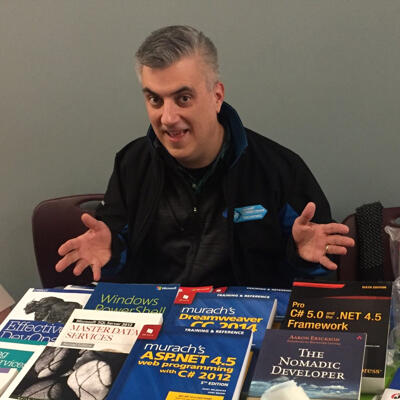
David Patrick | DSA
https://www.linkedin.com/in/DavidEPatrick/
Dave has been developing database applications for over 30 years. A Microsoft Certified Trainer (MCT) since 2001, he has taught many classes from Intro to Programming to Advanced SharePoint Development. Dave is a seven time Microsoft MVP and runs three user groups, MAD SharePoint, www.madsharepoint.com, the Mid Atlantic Cybersecurity Experts MeetUp, www.meetup.com/MACEME, and the Baltimore Cloud Meetup, www.meetup.com/Baltimore-Cloud.Dave does SharePoint training and application development for DSA, Inc., a DoD contractor that does great work for the U.S. Army over at Aberdeen Proving Ground. Dave has a bunch of certifications, including MCSD App Builder, MSCE for SharePoint, and MCSA SQL Server certification.In his spare time, Dave teaches as an Adjunct Professor at the University of Maryland College Park's iSchool, Towson University and Stevenson University.Check out www.PatrickPerspective.com to hear about Dave and his daughter Sarah's different views on tech!

Dominick Raimato | SHI International
https://www.linkedin.com/in/dominick-raimato/
Self-identified as a data nerd, Dominick Raimato has had a huge passion for identifying insights and building solutions. You never know what kind of data projects he might be working on such as tracking temperature and humidity trends in his house to building a database of property assessments to make sure his house is in line with other properties to avoid overpaying taxes. Passionate about people, Dominick strives to create solutions that not just help achieve business objectives, but also make people’s lives better. If he can help someone get home earlier to eat dinner with their family or eliminate time consuming tasks so they can focus on more important things, he is in his element.Dominick currently lives in Bergen County, NJ where he can be found around the house working on projects or cooking in the kitchen. His specialty dishes include his homemade meat sauce in the winter and pulled pork bar-b-que on his smoker during the summer. He also ventures into New York City frequently to see his wife perform as a flutist with small ensembles, orchestras, and theaters.

Emily Parsons | Excella
https://linkedin.com/in/emily-parsons-972ba3b4
Emily is a data visualization developer who started out in design and followed her curiosity straight into the world of Power BI. She fell in love with data along the way and now spends her time building dashboards that help people see what matters. Emily is all about making data not just look good—but make sense.

George Zoto | National Association of Realtors
https://www.linkedin.com/in/george-zoto
George is currently the Director of Responsible AI and Data Science at the National Association of Realtors, providing AI products and services to 1000+ small and large real estate businesses as well as 1.5+ million real estate agents. He is a seasoned AI/ML and Data Science expert, recognized for leading Top 100 innovative tech initiatives.George is a believer in building, learning from and growing within communities and is the founder of Deep Learning Adventures, a community of AI practitioners with 3K members around the world.When he is not presenting or attending an event, he enjoys running and biking all around DC or planning his next trip abroad.

Heather Severino | TeachUTech, LLC
https://www.linkedin.com/in/techtrainerheather
Heather is an innovative, globally recognized expert trainer with over two decades of experience in the technology and learning industries. Her background includes government, corporate, sports and media technology. Heather helps individuals and organizations learn how to maximize productivity in the modern workplace by sharing real world experience and knowledge of Microsoft 365 applications such as Microsoft Teams, OneNote, OneDrive, SharePoint and more. She has authored many Microsoft Office online video series for LinkedIn Learning and books for Microsoft.She has been Microsoft Certified since 2006 and became a Microsoft Certified Trainer (MCT) in 2011. Since 2012 Microsoft has continually appointed her a MCT Regional Lead for the North America region. In 2017, Microsoft honored her with the distinguished award as a Most Valuable Professional (MVP) for the OneNote technology. From 2018 through the current year Microsoft has re-awarded her as an MVP for Microsoft 365.

Jim Novak | Microsoft
https://linkedin.com/in/jamesnovak
Principal Technical PM at Microsoft, former Microsoft Business Applications MVP and Dynamics 365 Technical Architect specializing in Healthcare Solutions.

Joel Gagnon | Premium Analytics
https://www.linkedin.com/in/joelgagnon/
Joel Gagnon is the CEO of Premium Analytics, a business intelligence consulting company based in Montreal, Canada. He has supported managers of large organizations with the deployment of Microsoft BI solutions since 2013. He is also a regular speaker in various Power BI User groups.

John Kerski | Client First Technologies
https://www.linkedin.com/in/john-kerski-41a697100/
John leverages his 10+ years of technical and government leadership experience to help Federal Agencies, and private sector clients utilize Microsoft products to their fullest potential. His certifications with Microsoft products offers customers a high rate of return when looking to invest in Microsoft solutions.

Lenore Flower | Data Plumber LLC
https://www.linkedin.com/in/lenoreflower/
Lenore Flower (MBA, MCT) is the owner of Data Plumber, LLC, a training and consulting business dedicated to helping companies build up their staff’s capacity in tandem with their Microsoft-based data infrastructure. An unapologetic generalist, Lenore loves helping others overcome intimidating concepts in data engineering and business intelligence, so they may maintain their organization’s systems independently and with confidence.While her technical “home base” is Power BI, she has experience working with SQL, Azure, Fabric, and D365 F&O—and a soft spot for paginated reports.As co-organizer of the Power BI Washington, D.C. user group, Lenore has been instrumental in helping the Power BI User Group to nearly double over the past two years, including facilitating Power BI Days DC, a free two-day conference. Lenore holds an MBA from the University of Maryland, where she prioritized finance and tech coursework that aligned with her background in FP&A (Financial Planning & Analysis), accounting, and DQ&G (Data Quality and Governance).When not building data systems in the cloud, Lenore can be found building things in real life—to varying levels of success.
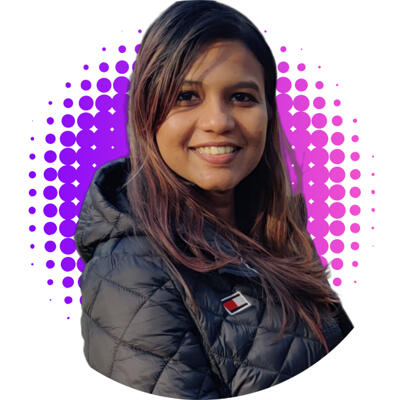
Lakshmi Ponnurasan | Truviz
https://www.linkedin.com/in/santhanalakshmip/
Meet our data pro and Microsoft Certified Power BI specialist! She’s all about turning raw data into cool, actionable insights. With her deep knowledge of Power BI's advanced features, she's famous for her creative and innovative reports that really make data pop.As a Product Lead, she does it all—market research, testing, collaborating with teams, brainstorming new ideas, helping with marketing, and creating engaging content.She’s also an engaging speaker and loves sharing her knowledge with the data community on her Medium blog, offering tips and best practices. Passionate about diversity and inclusion, she mentors aspiring pros, especially women, to help them reach their full potential in the data field.When she’s not diving into data, she’s a proud Corgi paw parent who loves outdoor adventures and trying new foods as a dedicated foodie.

Stevie Wilson | Andworx LLC
https://www.linkedin.com/in/steviewilson15/
Stevie is a Power Platform developer and data nerd with extensive experience helping government agencies work better, faster, and smarter.

Leslie Welch | Excella
https://www.linkedin.com/in/leslie-welch/
Leslie Welch is the Principal Fellow of AI & Analytics at Excella with over 16 years of experience in automation, data analysis and visualization, and strengthening organizations’ knowledge of data. Leslie has worked end to end in the data arena from capture and ETL to database design/engineering to analysis and dashboard design to ML use cases with a focus on improving productivity, performance, and data quality. She has extensive experience in enterprise deployment of Power BI, both as an admin and Power BI architect and a trainer and technical community organizer. She is passionate about data governance, truth telling in data, and she creates collaborative environments across data practitioners and the numerous data stakeholders.Leslie is co-organizer of Power BI DC, and frequently attends and speaks at data community meetups in the DC metro area including but not limited to Data Viz DC, Data Science DC, Women Who Code DC, Washington DC Power Platform User Group, and Generative AI DC. Leslie was recognized as a 2023 New Power Woman in Tech by DCA Live.
It’s a Pretty Interesting Time | Keynote
Alex Powers
Thursday 10:00 AM
Everything’s moving fast. Tech, tools, trends. But one of the most impactful places we can make a difference? People. Because people love investing in people who are investing in themselves. In this discussion, we’ll explore why communities and connections are such a great superpower, how self-investment builds trust amongst your network, and why empathy is so important. Expect stories, some laughs, and maybe a few “wait, that’s actually pretty useful” moments.
Power Query Escape Room | Everyone
John Kerski
Thursday 11:00 AM
#Power Query Everything
The Plot:
For the first time ever, the villainous Lord Taart Chart has emerged from the shadows, and he’s targeting your data! In a brazen attack, he’s stolen your carefully curated data and locked it deep inside his fortified Azure Vault.
Your Mission:
You and your team must rise to the challenge, confronting Lord Taart Chart’s wicked ways by solving his 10 Power Query Puzzles. These devious challenges will test your ability to wrangle, transform, and tame even the messiest of data.
Can your team prove its Power Query skills and outsmart this foe before your data is lost forever?
Intro to Power BI | Introductory and overview
David Patrick
Thursday 1:00 PM
#Power Query #Data Modeling #Data Visualization #Best Practices
For anyone new to Power BI, we'll cover all the main features and walk through getting data into the tool (using both the desktop and online versions), creating visualizations, turning them into reports and adding them to dashboards. When we're through we'll have several BI components available to share via the Cloud!
DAX Query View Testing Pattern | Introductory and overview
John Kerski
Thursday 1:00 PM
#DAX #Government #Best Practices
Are you struggling with managing issues in your semantic models/datasets? Would you like to conduct tests and easily share those tests with your team? In this session I show you a DAX Query View Testing Pattern. This pattern combines the new DAX Query View feature in Power BI Desktop and DataOps principles to help you improve project delivery and reduce errors.
Custom Admin Monitoring for Microsoft Fabric | Intermediate
Andrew Boerger
Thursday 1:00 PM
#Microsoft Fabric #Data Governance #Best Practices
Monitoring your Microsoft Fabric & Power BI environment can be a daunting task. As Fabric admins, how can we ensure content is being used, scheduled jobs are running, access rights are appropriate, and best practices are being followed? What native features are available to monitor our Fabric environment? When should we consider building our own admin tools?This session will provide an overview of native and custom options for monitoring Fabric. We'll dive into examples of how Notebooks using the Fabric REST API and Semantic Link Labs can significantly enhance our governance, administration, and monitoring experience. We'll also take a look at FUAM, a powerful open-source monitoring accelerator.Join us as we realize the full potential of custom admin tooling, and share useful patterns and key insights from real-world experience.
Portfolio Workshop | Intermediate
Lenore Flower & Lakshmi Ponnurasan
Thursday 1:00 PM
#Microsoft Fabric #Data Governance #Best Practices
Have you always wanted to get started building your Power BI portfolio, but haven't known where to start? Or maybe you have a portfolio that's been collecting dust and could use a tune up.
Whether you are a new or experienced Power BI portfolio builder, we cordially invite you to join a semi-structured group workshop on Thursday June 12th, from 1-4 pm, led by Microsoft MVP and Power BI Data Viz Championship Semi-finalist Santhana Lakshmi Ponnurasan and Power BI DC co-organizer Lenore Flower.
About the workshop: This is a "come as you are" kind of workshop. Content covered will include an overview of the portfolio development process but will depend in part on your needs. We'll provide a mix of guidance and hands-on support to help you get to your next stage in the portfolio development process, . Think of it as a "jump-start' for your first portfolio and a "spring-cleaning" for existing portfolios.
Bring your laptops and any drafted portfolio content (or ideas for portfolio content) and we'll help you get to the next step.
Prerequisites:
- Attendees must have pre-existing experience developing Power BI reports using Power BI Desktop.
- Because this is a hands-on workshop, attendees must bring their own laptops and chargers to be able to participate.
Please note: space is limited for this workshop and will be assigned on a first-come first-served basis.
We will let you know whether you're in the class or on the waitlist by Wednesday afternoon. If you do end up on the waitlist, please be sure to bring your laptop on Thursday so we can include you if a spot becomes available.
What is Microsoft Fabric? | Introductory and overview
David Patrick
Thursday 2:00 PM
#Microsoft Fabric #Best Practices
In this session we look at Fabric and what it is and what it isn't. Microsoft Fabric is an end-to-end analytics and data platform designed for enterprises that require a unified solution. It encompasses data movement, processing, ingestion, transformation, real-time event routing, and report building. It offers a comprehensive suite of services including Data Engineering, Data Factory, Data Science, Real-Time Analytics, Data Warehouse, and Databases. We dive into all this and see what makes Fabric tick!
Unlocking Potential: Integrating Power Platform and Power BI | Intermediate
Stevie Wilson
Thursday 2:00 PM
#Integration #Power Apps #Power Automate
Explore real-world examples of how to extend Power BI with the Power Platform. Learn how to enable real-time data writeback through a canvas app embedded in your dashboard, trigger custom automations directly from Power BI, and more.
Sales Forecasting with Microsoft Fabric Notebooks and Fabric Data Science | Introductory and overview
Belinda Allen
Thursday 2:00 PM
#Microsoft Fabric #GenAI*
Unlock the power of sales forecasting with Microsoft Fabric Notebooks and Fabric Data Science in this dynamic 60-minute session! Dive into the world of data-driven decision-making and learn how to leverage advanced tools to predict sales trends accurately.
Key Takeaways:
• Hands-On Demonstration: Watch as our expert guides you through the process of creating and using Fabric Notebooks for sales forecasting.
• Data Science Techniques: Discover how to apply cutting-edge data science methods to enhance your forecasting models.
• Practical Insights: Gain valuable tips and best practices for integrating Fabric Data Science into your sales strategy.
This session is designed to equip you with the skills and knowledge to improve your sales forecasting accuracy and drive better business outcomes. Don’t miss this opportunity to elevate your data science capabilities and transform your sales predictions!
The Power BI Glow-Up: Watch a Report Transformation Live | Introductory and overview
Santhana Lakshmi Ponnurasan
Thursday 3:00 PM
#Best Practices #Data Visualization #DAX #Data Modeling
Do your Power BI reports feel functional but lack visual appeal? It’s time for a glow-up! Great data storytelling isn’t just about numbers—it’s about how you present them. This session will equip you with UI/UX best practices, design hacks, and practical tips to elevate your reports from basic to breathtaking.Who Is It For?
This session is for Power BI users who want better-looking reports, Data pros who care about clarity and impact and for anyone who loves good design + great data!Session Takeaways:
1. Quick design fixes for instant improvements
2. Smart visual choices for better storytelling
3. Color, layout & formatting tips that work
4. Before-and-after transformations to apply instantlyWalk away with practical, easy-to-apply hacks to give your reports a serious glow-up!
Ingesting REST API data with Microsoft Fabric | Intermediate
Dominick Raimato
Thursday 3:00 PM
#Microsoft Fabric #Power Query
If you are like many, the process to ingest REST APIs into a warehouse can be a mess. However, if you are a citizen developer in your organization, you likely did not have an opportunity to even attempt this in the past. Enter Microsoft Fabric and a suite of data engineering tools to help you accomplish your goals!In this session, you will learn how you can take data that is available to you today within Microsoft Graph and quickly deploy it for your own internal use. We will go through the architecture required to build out the solution, steps to implement it, and even connect to a report to show the final product. While Microsoft Graph may not be a data source you care about, it is available to all Microsoft customers and provides enough challenges to help you get to your desired end state. Regardless of your experience with Fabric, this will be an easy session to follow!By the end of this session, you will understand the basic components of Microsoft Fabric and how to implement this solution within your organization!
Love the Chart, Hate the Axis: Navigating Feedback in Data Viz | Intermediate
Leslie Welch
Thursday 3:00 PM
#Data Visualization #Human Centered Design #Best Practices #Process
Giving feedback on data viz is hard. Receiving it can be even harder, particularly when the feedback you are receiving does not align with information design principles. In this hands-on workshop, we will discuss and then practice both sides of the feedback loop. You'll learn how to give constructive feedback that’s specific, useful, and kind. You'll also get strategies for receiving critique without getting defensive, and how to refine and push back on feedback when it is appropriate. Whether you're working with stakeholders, peers, or clients, you'll leave with tools to make feedback less awkward, more effective, and focused on our ultimate aim - to create data products that help inform decisions, support workflow, or change minds. This session will be relevant to beginners and those with more technical depth alike.
Maximizing the impact of Power BI applications through improved user experience | Intermediate
Joel Gagnon
Friday 10:00 AM
#Data Visualization #Human Centered Design
The best websites devote substantial resources to optimizing the "user experience." Can users easily find the information they are looking for? Is the content presented in an intuitive and engaging manner? The concept of user experience covers the ways in which a website is perceived and experienced by its users through its ergonomic features, ease of navigation, and relevance of its content.Like traditional websites, Power BI service offer information to their users. But unlike websites, which are typically developed by teams that include communication professionals, Power BI applications are often created by a small number of developers whose skills are primarily technical.This presentation brings the best user experience management concepts from the web to the Power BI universe. Using concrete examples, you will learn the main principles of user experience as well as learn the tricks and pitfalls when applied to Power BI. You will also find that it is often possible to improve user satisfaction and traffic in your Power BI applications with little additional effort.
Query Folding in an Hour | Advanced
Alex Powers
Friday 10:00 AM
#Data Modeling #Power Query Best #Practices
Did you know you can drastically improve your Power BI dataset refresh times by leveraging Query Folding in Power Query? In this session you'll learn how to take your refresh times from minutes down to seconds for some huge wins and learn some of the "gotchas" that can happen along the way.
Talk Data to Me | Intermediate
Lenore Flower
Friday 10:00 AM
#Microsoft Fabrie #Data Governance #Process #Integration
Data-related concepts can be intimidating, especially giving the rate of change in the world of business intelligence and AI. Data Lake, Data Migration, Data Warehouse, Data…Lakehouse? It’s never a good feeling to feel lost in a group working session, or like you need to “stealth Google” concepts just to understand what everyone else is talking about.Join us for an overview of the most common data terms and concepts that cause confusion within the Microsoft data stack. This low-jargon session will demystify common data-related terms for business users and data professionals alike, translating these concepts into practical business applications. We’ll provide real-world examples of how key data concepts work in practice, so you can go into your next data project meeting with confidence.
The ultimate architecture of a Power BI project | Intermediate
Joel Gagnon
Friday 12:40 PM
#Microsoft Fabric #Power Query, #Data Modeling #Data Visualization #Best Practices
With the growing number of tools in the Power BI ecosystem, many developers quickly feel overwhelmed. On one end, Power BI Desktop is too limited for enterprise-level business intelligence. On the other, Microsoft Fabric offers a vast array of features that often exceed what most projects actually require.To resolve this dilemma, the speaker presents a structured approach that breaks down Power BI projects into five key stages, each supported by the most suitable tool. This methodical framework enables the development of robust, scalable, and fit-for-purpose architectures. As a result, teams can deliver high-value solutions faster, while maintaining the flexibility to adapt as needs evolve.
Semantic Model Ideation for Power BI | Intermediate
Leslie Welch
Friday 12:40 PM
#Data Modeling #Power Query #DAX #Data Visualization #Human Centered Design #Best Practices #Process
Building a performant star schema semantic model for Power BI enables simpler DAX, improved load time and responsiveness, and ensures that you are able to use the visuals that will best communicate your data. When starting with a snowflake, disparate data sources, or one big table, it can be a challenge to build something from the start that is going to fit your user requirements.Enter the semantic model ideation process. I use this process to help clients create performant secure data models aligned to a star schema and Power BI best practices. Attendees will walk away with an understanding of what information they need to start this process, how to work through the steps, and how to validate the proposed model will support their visuals. We will work backwards from what data you need to support the user questions, what Power BI needs to support the visuals and front end performance, and an overview of the approach to building out your medallion architecture technical requirements for Synapse or Databricks to enable Power BI semantic models.
20 Tips for Better Visualizations in the Power BI Service | Introductory and overview
Heather Severino
Friday 12:40 PM
#Data Visualization #Paginated Reports #Best Practices #Microsoft Fabric #Human Centered Design
Unlock the full potential of the Power BI service Whether you're a seasoned data wrangler or just getting started, this session will provide you with 20 actionable tips to enhance your visualizations in the Power BI Service.Join me to explore best practices and techniques that will help you create insightful visualizations. Learn how to effectively use Power BI's features to tell your data story, drive better decision-making and improve viewer engagement.Key Takeaways:
Creating workspaces and sharing content
Learning with sample data
Mastering the art of choosing the right visualization for your data.
Learning how to leverage Power BI's interactive features to enhance user experience.
Customizing reports and dashboards
Getting tips on integrating the Power BI service with other apps for seamless workflows.Don't miss this opportunity to elevate your data visualization skills and make a impact with your reports and dashboards!
Hindsight is 20/20: Time-Saving Power BI Tips I Wish I Knew on Day One | Intermediate
Daniel Baller
Friday 1:40 PM
#Data Modeling #Power Query #Best Practices #Process
Over the years, I’ve discovered small but powerful techniques that have dramatically improved my efficiency as a Power BI developer, some have even cut my development time in half. In this session, I’ll share practical, lesser-known tips across the full development lifecycle, from transforming data in Power Query to optimizing visuals and catching user errors before they snowball. Whether you’re just starting out or looking to sharpen your workflow, you’ll walk away with actionable insights to streamline your Power BI development process.
Mastering the BI Mullet – Managed Self Service BI | Introductory and overview
Lenore Flower
Friday 1:40 PM
#Data Governance #Data Modeling #Power Automate #Best Practices #Process #Deployment
Described by Microsoft as “discipline at the core and flexibility at the edge,” a Managed Self Service BI approach empowers end users by putting them in the report-writing driver’s seat while keeping any ETL (Extract, Transform, and Load) processes and semantic model design centrally maintained. This approach can be an ideal way to encourage innovative thinking and data analysis from across the organization. For organizations with limited IT staff availability and big business intelligence ambitions, a Managed Self Service BI strategy can also effectively spread the workload in a way that cuts down on the “game of telephone” that often results from time-consuming report requirements gathering efforts. By moving the reporting workload to those who best understand the report need, companies can make the most of the hours and expertise that are already available in house.These potential benefits can only be achieved with careful implementation of systems that support both decentralized report writers and centralized data system managers, however. Any organization that wants to implement this strategy should think carefully about how to ensure consistency when it counts, lower the barriers to report writing, provide appropriate and create effective feedback loops that support report writers and central semantic model writers alike.This session will help you assess whether a “BI Mullet” approach is a fit for your organization based on its existing data culture, skills, and capacity. We’ll also cover how to minimize the strain on first-time report writers through pre-designed templates and collaborative trainings. Finally, well review how related tools such as Power Automate and Microsoft Forms can capture data-related improvement ideas through actionable feedback loops, helping to ensure that your organization’s data systems keep up with the latest insights and innovations from across your company.
5 Dashboard Design Rules in 15 minutes | Introductory and overview
Santhana Lakshmi Ponnurasan
Friday 1:40 PM
#Data Visualization
Join me for a quick and engaging journey through the world of data design! In this lightning talk, we'll uncover five essential rules to help you master the art of designing data effectively. Don't miss out on this opportunity to level up your data design skills – see you there!
Power BI & Git: Lessons from the Deep End | Intermediate
Emily Parsons
Friday 1:55 PM
#Best Practices #Process
Jumping into Power BI and Git at the same time felt like learning to swim with a laptop. In this talk, I’ll share the faceplants and aha moments from navigating GitHub, mastering diffs, chunking my work, and surviving my first pull request reviews. Spoiler: good version control doesn’t just save your work—it saves your sanity.
Transform and enrich data seamlessly with AI functions | Intermediate
George Zoto
Friday 2:10 PM
#Microsoft Fabric #Data Modeling #Data Governance #Integration #Best Practices #Process #GenAI #Deployment
With Microsoft Fabric, all business professionals—from developers to analysts—can derive more value from their enterprise data through Generative AI, using experiences like Copilot and Fabric data agents. Thanks to a new set of AI functions for data engineering, Fabric users can now harness the power of industry-leading large language models (LLMs) to transform and enrich data seamlessly.AI functions harness the power of GenAI for summarization, classification, text generation, and so much more—all with a single line of code:
- Calculate similarity with ai.similarity: Compare the meaning of input text with a single common text value, or with corresponding text values in another column.
- Categorize text with ai.classify: Classify input text values according to labels you choose.
- Detect sentiment with ai.analyzesentiment: Identify the emotional state expressed by input text.
- Extract entities with ai.extract: Find and extract specific types of information from input text, for example locations or names.
- Fix grammar with ai.fixgrammar: Correct the spelling, grammar, and punctuation of input text.
- Summarize text with ai.summarize: Get summaries of input text.
- Translate text with ai.translate: Translate input text into another language.
- Answer custom user prompts with ai.generate_response: Generate responses based on your own instructions.It's seamless to incorporate these functions as part of data-science and data-engineering workflows, whether you're working with pandas or Spark. There is no detailed configuration, no complex infrastructure management, and no specific technical expertise needed.
Dataverse: Everything, Everywhere, Here and There | Introductory and overview
Charles Lakes II
Friday 2:40 PM
#Power Apps #Data Modeling #Data Governance #Integration
Are you building Power Platform solutions, and still storing your data in SQL Server, SharePoint Online, and/ or Excel? If so, then you may need to reevaluate and consider Microsoft Dataverse, the native data solution of the Power Platform. For many of your low-code initiatives, Dataverse is likely a better data storage offering. Designed to be a secure, low-code solution, Microsoft built Dataverse to help organizations increase their return on investment (ROI), better scale their in-house applications, and promote rapid innovation, even leveraging Microsoft Copilot. Let’s deep dive into Microsoft Dataverse and explore jumpstarting your team's productivity.
Querying SharePoint Data in Power BI - Options & Performance | Introductory and overview
John Kerski
Friday 2:40 PM
#Power Query #Government
Do you rely on SharePoint data for building your Power BI reports? Do you find dataset refreshes with SharePoint are exceedingly slow? If so, in this session I offer a review of the ways to connect to SharePoint within Power BI and techniques to improve refresh times.
AI-Ready: Preparing for and Using AI in Power BI and Microsoft Fabric | Intermediate
Belinda Allen
Friday 2:40 PM
#Microsoft Fabric #Data Modeling #GenAI
AI is no longer a future concept—it’s built into the fabric of modern analytics. In this 60-minute session, we’ll explore how to prepare your data, reports, and organizational mindset to harness the power of AI within Power BI and Microsoft Fabric. You’ll walk away with a clear roadmap for both adopting existing AI features and getting ready for what’s coming next.
Topics we’ll cover include:
• Today’s AI Tools in Power BI & Fabric: Smart narratives, natural language Q&A, Copilot, and integration with Azure AI services like sentiment analysis and language detection.
• Modeling Data for AI: Understand how to shape and model your data to enable machine learning, natural language experiences, and Copilot—covering semantic models, relationships, column choices, and feature engineering basics.
• Copilot in Fabric: How Copilot is changing how you work with data, build pipelines, create reports, and develop models.
• The Importance of Governance, Security, and Responsible AI: Explore how to manage risk, protect sensitive data, and implement controls that support ethical and trusted AI use in a self-service analytics environment.
• Real-world Examples of how AI is transforming analytics workflows and decisions across industries.
Whether you're an analyst, developer, or data leader, this session will give you practical strategies to confidently move from reactive reporting to predictive insights—powered by AI in Power BI and Microsoft Fabric.
Become a Better Presenter and Speaker with the help of Microsoft 365 apps | Introductory and overview
Heather Severino
Friday 3:40 PM
#Best Practices
Do you "um" and "ah" when you speak to a group? Use too many bullet lists in your presentations? Speak to a group without really engaging each person?Attend this session to learn how to be a more effective presenter with tools available in Microsoft 365.We'll discuss and demonstrate how to use CoPilot and PowerPoint Designer to build content slides and create professional slide layouts.You'll also learn how to get real time feedback about your vocal pacing, pitch, use of filler words, and culturally sensitive terms with Speaker Coach, and how PowerPoint Live in a Teams meeting can engage each person.We'll wrap this session up with ways to engage Microsoft Teams meeting participants including collaborating in whiteboards and seeking feedback with polls.
Hey Real-Time Intelligence - should I go outside today? | Advanced
Dominick Raimato
Friday 3:40 PM
#Microsoft Fabric #Data Visualization #Integration
I love it when people tell me they need real time data. More times than not, this is not really true. However, many of us work with processes and systems that could truly benefit from the value of having data being shared in real time. Enter Real-Time Intelligence – the solution that will help you harness the value of the real time data being produced within your organization and make it actionable!If you have people pestering you for data that must be received in real time, then this session is for you! We will walk through the basics of building out a weather prediction solution that leverages the Real-Time Intelligence solution within Microsoft Fabric. We will go through the process to collect weather data on a Raspberry Pi, send it to Fabric via Azure IoT Hub, and connect to the data in Microsoft Fabric. From there, we will transform, predict, and alert you on whether or not you should go outside for today! While sample connectors are cool, it will be fun to see us manipulate our sensors in the room and see predictions in real time!At the end of this session, you will feel comfortable with understanding the end to end process of integrating your IoT connected devices into Fabric’s Real-Time Intelligence hub, see a prediction, and take an action as a result!
Healthcare data solutions in Microsoft Fabric | Introductory and overview
Jim Novak
Friday 3:40 PM
#Microsoft Fabric #Integration
Microsoft Health and Life Sciences data platform team recently announced the general availability of Healthcare data solutions in Microsoft Fabric as part of Microsoft Cloud for Healthcare.In this session we will review the overall architecture built on Microsoft Fabric Lakehouse, Healthcare industry standards for data, common use case scenarios, and the building blocks available for implementing Healthcare solutions in Fabric. We will dive into a live instance of the deployed solution and see the solution in action, transforming realistic sample data and how to use this multi modal data model at each area of the medallion architecture.
Thursday, June 12
2300 Wilson Boulevard, Suite 600
Arlington, VA 22201
6th floor
9:00am - 10:00am
Breakfast & Networking
Sponsored by
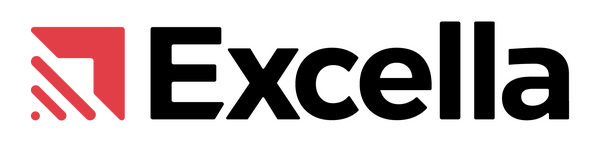
10:00am - 10:50am
It's a Pretty Interesting Time
Alex Powers
10:55 am - 11:50am
Power Query Escape Room
John Kerski
12:00pm - 1:00pm
Lunch & Award Ceremony
Sponsored by

1:00pm - 1:50pm
Intro to Power BI
David Patrick
DAX Query View Testing Pattern
John Kerski
Custom Admin Monitoring for Microsoft Fabric
Andrew Boerger
1:00pm - 4:00pm
Portfolio Workshop
2:00pm - 2:50pm
What is Microsoft Fabric?
David Patrick
Unlocking Potential: Integrating Power Platform and Power BI
Stevie Wilson
Sales Forecasting with Microsoft Fabric Notebooks and Fabric Data Science
Belinda Allen
3:00pm - 3:50pm
The Power BI Glow-Up: Watch a Report Transformation Live
Santhana Lakshmi Ponnurasan
Ingesting REST API data with Microsoft Fabric
Dominick Raimato
Love the Chart, Hate the Axis: Navigating Feedback in Data Viz
Leslie Welch
4:00pm - 5:00pm
Newbie Speaker Lightning Talk & Happy Hour
Allan Khariton, Basil Wilson, and Jacob Cremers
Sponsored by
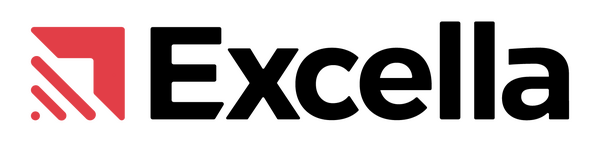
Friday, June 13
1300 Wilson Blvd
Arlington, VA, 22209
13th floor
9:00am - 10:00am
Breakfast & Networking
Sponsored by
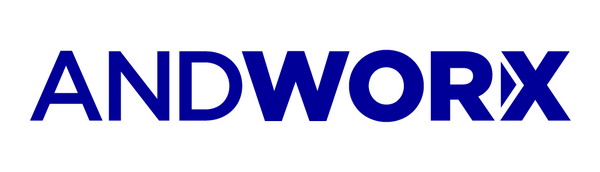
10:00am - 10:50am
Maximizing the impact of Power BI applications through improved user experience
Joel Gagnon
Query Folding in an Hour
Alex Powers
Talk Data to Me
Lenore Flower
11:30:am - 12:40 pm
Lunch
Sponsored By
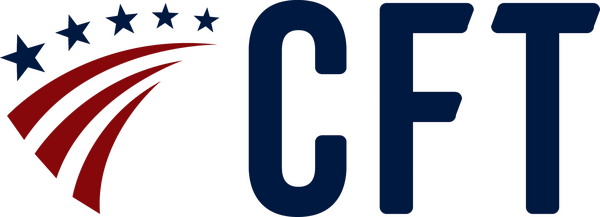
12:40pm - 1:30pm
The ultimate architecture of a Power BI project
Joel Gagnon
Semantic Model Ideation for Power BI
Leslie Welch
20 Tips for Better Visualizations in the Power BI Service
Heather Severino
1:40pm - 2:30pm
Hindsight is 20/20: Time-Saving Power BI Tips I Wish I Knew on Day One
Daniel Baller
Mastering the BI Mullet – Managed Self Service BI
Lenore Flower
Lightning Talks
Lakshmi Ponnurasan, Emily Parsons, and George Zoto
2:40pm - 2:30pm
Dataverse: Everything, Everywhere, Here and There
Charles Lakes II
Querying SharePoint Data in Power BI - Options & Performance
John Kerski
AI-Ready: Preparing for and Using AI in Power BI and Microsoft Fabric
Belinda Allen
3:40pm - 4:30pm
Become a Better Presenter and Speaker with the help of Microsoft 365 apps
Heather Severino
Hey Real-Time Intelligence - should I go outside today?
Dominick Raimato
Healthcare data solutions in Microsoft Fabric
Jim Novak
